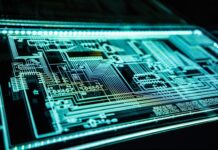Infographic tools can turn complex data into simple graphics. It makes the information less complicated and easier to understand. Many are geared toward beginners, but most of these are typically powerful tools worth considering. The type and intensity of each organizational requirement will differ, but that’s not an issue. Each tool has its own set of features, specialties, and user experience.
Making your infographic from the beginning might take a long time. We’ve assembled a list of simple but effective infographic tools to help you. If you’re looking for some good options for infographic tools, then this list can help you out.
List of The Best Infographics Tools
-
Canva
Canva has a wide range of visual elements, from simple symbols to colorful paintings and animated graphics. There is so much to take in that it might be daunting for some individuals. As a result, the Canva Design School provides step-by-step instructions for developing any project on its platform. It can also help you make decisions about anything from colors to typefaces.
It is a powerful and simple-to-use online design tool. You can use it for multiple creative projects, including brochures, lectures, etc. While not many of its layouts are free, you may have at least one free layout to use in any category.
-
ly
Easel.ly is a web-based infographic maker. It provides a variety of templates to get you started, all of which are customizable. The program is simple to use. However, you won’t be able to see all of the features unless you upgrade to a Pro subscription.
You have access to a library of arrows, shapes, and connecting lines and the ability to change the text’s fonts, colors, text styles, and sizes. The templates‘ topics are primarily informative and instructive. You may also use the tool to upload your visuals and arrange them with a single click.
-
Infogram
Infogram is the best infographic maker for anyone who wants to make infographics from data sources. This application allows you to create unique infographics with the help of various graphs, charts, and landscapes. You can also add photos and videos with this application. It also enhances the appearance of the infographic to represent your data better.
-
Biteable
Biteable is a video creator online. Biteable allows users to produce professional-looking video infographics so that they can post on social media. The infographics of this application aren’t your typical design.
Biteable delivers tunes to make your ideas sing. It also gives appealing graphic elements for creators to deal with. There are several options to choose from, the most basic of which allows you to create and post up to 10 video projects. However, it has its watermark on every project.
-
PicMonkey
PicMonkey is an online image editor that can be used free of cost. It is among the best and easy-to-use infographic tools. You can choose from various designs and personalize the content using PicMonkey’s library or your photos.
Two types of paid subscriptions are available: basic and the other is pro. The functions are the same in both. However, the Pro plan includes unlimited site storage and the ability to arrange your work into collections.
Several tutorials are available to assist you, including how to construct a social media-friendly infographic and apply grid theory to create a professional design.
-
Piktochart
Unlike most other infographic tools on our list, Piktochart is more like Visme. It is because it is used more by business owners rather than just bloggers. Most Piktochart’s charts are essential, although several significant radial and management structure charts have various shape patterns.
There are several payment choices available. It also provides a free account that makes it possible to create up to five visualizations. But it would have a watermark which you need to pay to remove.
There is an extensive collection of icons and graphics in this infographic generator. Some illustrations can be customized in terms of color, while others cannot.
-
Visme
Visme stands out from the other tools because it enables users to create an infographic in just a few minutes. It is also used to create presentations, but it’s best for making exciting infographics.
This infographic tool has over 100 fonts, millions of free photos, and thousands of high-quality icons. It also has a lot of video and audio choices. You can also make your text more understandable with animations.
-
Google Charts
Google’s charting tools are sophisticated and user-friendly infographic designers. To exactly match the appearance and structure of the website, you get to choose from a variety of charts. The directions are simple to read and implement.
Google Charts is a simple infographic tool for your website that connects your data in real-time. The colors are customized to match your website, and the data is updated in real-time.
Conclusion
Consider your company’s graphic design requirements before deciding on a solution. Don’t pick a service to find out later that it isn’t right for you. You can also incorporate the infographic images into your logo. But if you don’t have your business logo, hire a professional logo designer UK to get one today.